# A brief **history** of HTML
- **SGML** is the basis (title, h1-6, p, ol, ul...)
- **1965** Ted Nelson, the hyperlink (today's version is not as rich)
- **1987** Hypercard uses local hyperlinks (Bill Atkinson, Apple)
- **HTML** devised by Tim Berner-Lee (TBL) when at CERN
- **1989** TBL creates HTML/www on NeXT (for **collaborative research**)
- **1989** global hypertext project - the **W**orld**W**ide**W**eb (www)
- **1991** the Internet first carries the www
[The birth of the web (CERN)](https://home.cern/topics/birth-web)
[A history of HTML](https://www.w3.org/People/Raggett/book4/ch02.html) Dave Raggett 1998, (HTML 4 specification)
## Mosaic (1993)
The first visual web browser

## Mosaic (again)
The first visual web browser (on a Mac)
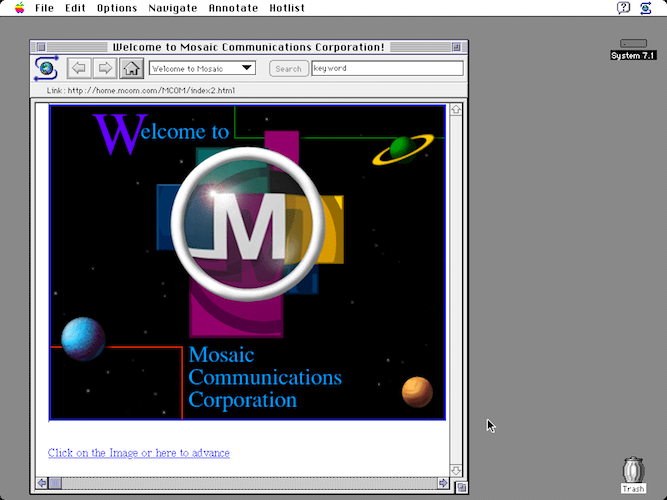
# Latest version: **HTML5**
## **Semantic tags do** what they **say**!
`header`, `figure`+`figcaption`, `nav`, `section`, `footer`…
For a great infographic see
[The History of HTML5, Matt Silverman, 2012](http://mashable.com/2012/07/17/history-html5/)